
Watch TV Your Way – with the WTC TV App
Stream live TV and recordings on multiple devices throughout your home.

Stream live TV and recordings on multiple devices throughout your home.
Watch TV like never before, the WTC TV App brings your TV service to all your smart devices.
Enjoy your favourite TV shows on: Apple TV, Firestick, Roku, Chromecast, Smart TV, Tablet, or Phone.
Gone are the days of needing a Set-Top-Box in every room. With the WTC TV App, your TV subscription comes to life on the devices you already use.
Watch live channels, catch up on recordings, or restart a show from the beginning — all from the comfort of your home. It’s easy to use, works on multiple devices at once, and gives everyone in your household the freedom to watch how they want, where they want (within your home, of course!).
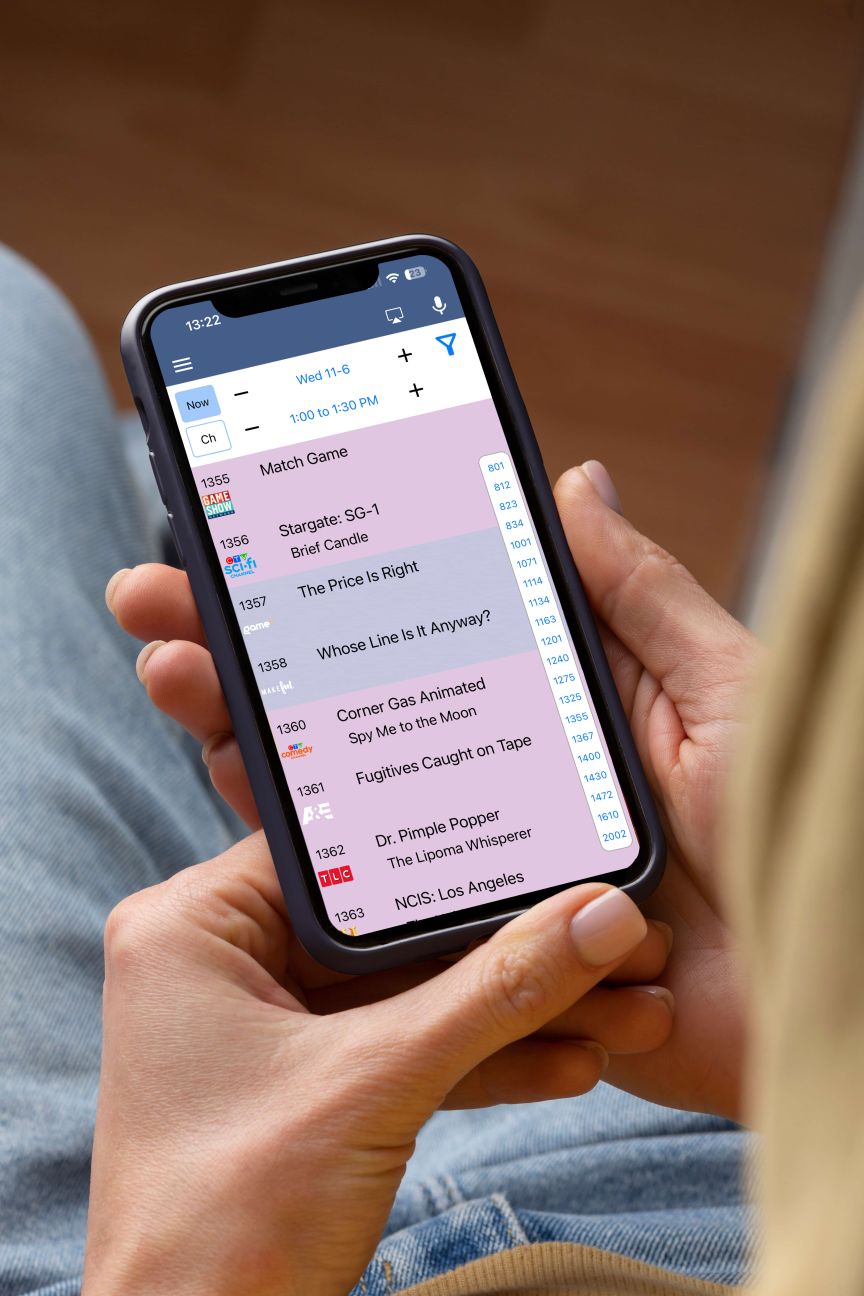
Using a TV? Press 'Guide' on your remote to pull up the TV Guide and browse your full lineup of channels.
No more fighting over the remote — stream on multiple devices throughout your home.
Easily move around your home, without missing a minute of your show, take your TV with you.
Use our WTC TV App Guide for step-by-step instructions.
To download the App:
Find the app from your device’s app store, search for “WTC TV”
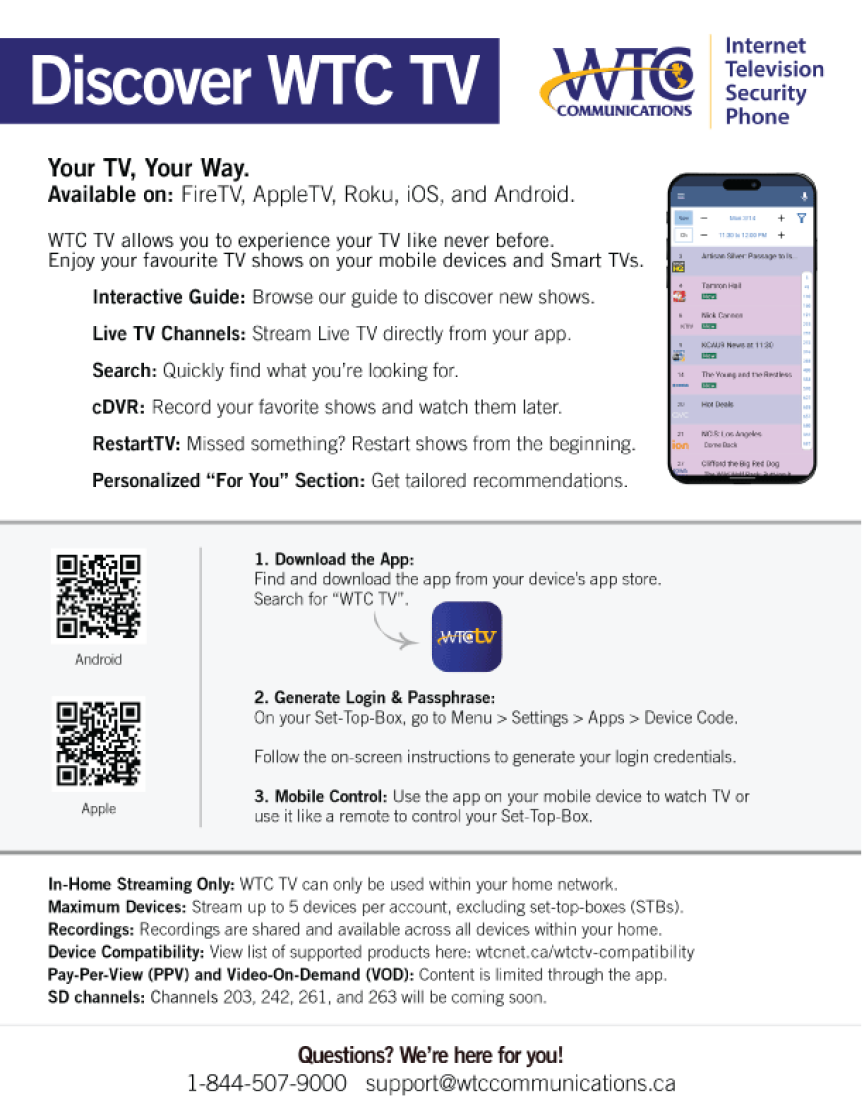
If you need help with WTC TV, or anything else, our friendly tech support team is just a call or email away. Sometimes a quick chat is all it takes to get things back on track.
Contact Technical Support:
📞 1-844-507-9000
📧 support@wtccommunications.ca
In-Home Streaming Only: WTC TV can only be used within your home network.
Maximum Devices: Stream up to 5 devices per account, this does not include your set-top-boxes (STBs).
Recordings: Recordings are shared and available across all devices within your home.
Device Compatibility: View list of supported products here: wtcnet.ca/wtctv-compatibility
Pay-Per-View (PPV) and Video-On-Demand (VOD): Content is limited through the app.