
Each TV plan includes a lineup of popular channels, but the fun doesn't stop there. You can customize your plan by adding 'Your Choice Channels' or 'Theme Packs'.

Each TV plan includes a lineup of popular channels, but the fun doesn't stop there. You can customize your plan by adding 'Your Choice Channels' or 'Theme Packs'.
The WTC TV App gives you the freedom to watch your full TV service anywhere in your home — on your phone, ipad, or SmartTV. Whether you’re in the kitchen, bedroom, or relaxing in the backyard, your favourite shows are just a tap away.
✅ Watch Live TV
✅ Watch your recorded shows
✅ Restart shows from the beginning
✅ Pause, rewind, and fast forward
✅ Compatible with Apple TV, Firestick, Roku, Google TV, iOS, Android
Already have our TV Service?
Use our TV App Guide and click the links below to download:
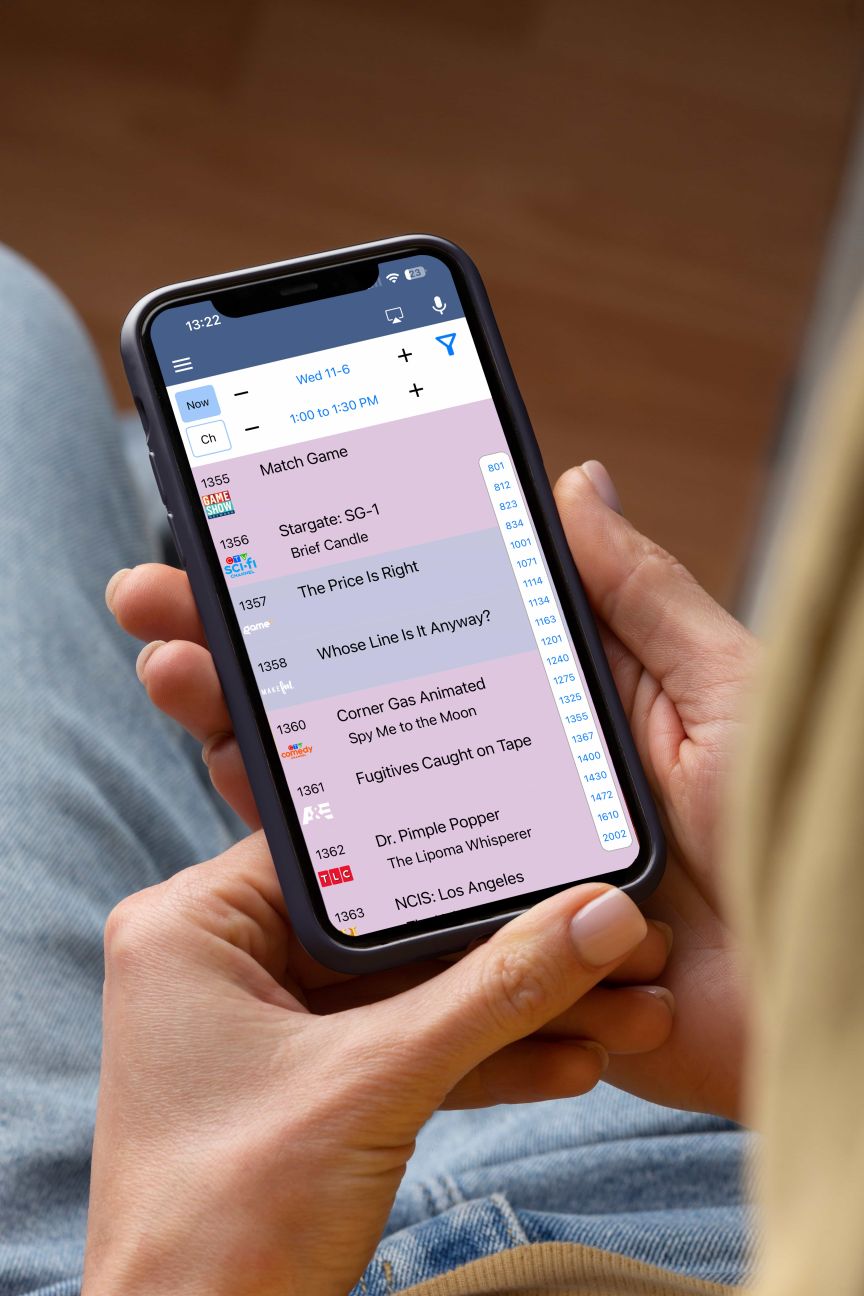
Now you can watch your favourite shows on the go, using your phone, tablet, or computer—everywhere you have an internet connection.
Learn more about Watch TV Everywhere
Which Channels use WTVE?

Each month we'll feature a selection of channels available to watch for a limited-time at no additional cost. Enjoy a sneak peek at some of our best channels before deciding to add them to your lineup.

Sports fans, this channel is for you! Watch live special events like UFC, WWE, boxing events, and more with WTC PPV.
Pay-Per-View events air at specific times. You can order concerts, sports events, and other programming in advance, but you'll have to wait until the event is scheduled to watch. Find WTC PPV on channel 1701.

Video On Demand allows you to watch movies, TV shows, and other content whenever you want. Simply press the "On Demand" button on your remote.
You can rent the latest box office hits or browse our folder of On Demand Free Previews. That means, if you're subscribed to the channel, you can watch their selected shows at no additional cost - it's all included!

Use your PVR to set recordings for one episode or an entire TV series. You can pause, rewind, and fast forward through your episode when you're ready to watch.
Our TV User Guide will have instructions on setting up your PVR.
